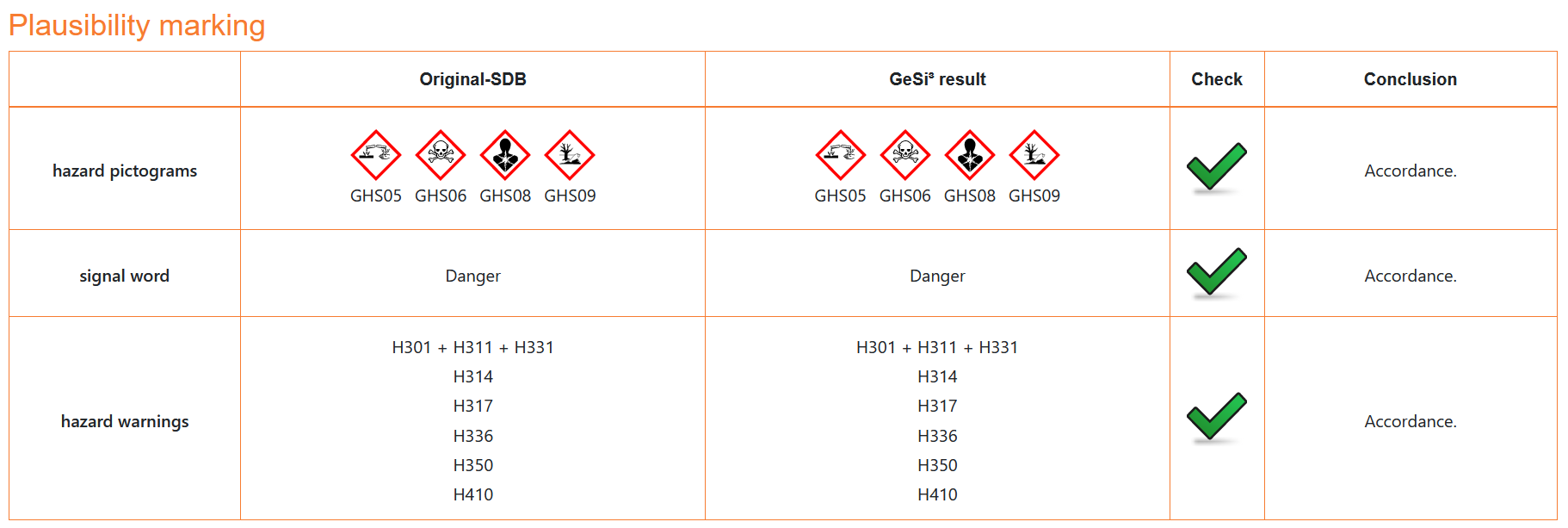Plausibility check of safety data sheets
According to the German TRGS 400 [1], you as the recipient of safety data sheets are obliged to check it for “obviously incomplete, contradictory or incorrect information”. If you find a discrepancy during the plausibility check, you should contact the supplier and request a correct safety data sheet.
Plausibility check
Both as a producer of safety data sheets for your own mixtures and as an occupational health and safety officer, you receive supplier SDSs for your purchased mixtures or hazardous substances. You should therefore first check whether the SDS is formally correct (e.g. 16 sections, German language, up-to-dateness), but you should also check the content. Unfortunately, the REACH-EN-FORCE project [2] in 2020 has shown that you cannot rely solely on the classification and labelling (section 2) in the SDS. 44 % of the mixtures have shown at least one deviation from applicable law.
SDBcheck®
It is relatively easy to check the safety data sheet for formal deviations. It looks more difficult when you want to check classification and labelling. With our free online tool SDBcheck® (German website, can be translated via browser plugin) you can do exactly this quickly and easily. Upload your safety data sheet, check whether all contents have been read out correctly and carry out the check. SDScheck® now calculates, based on the CLP Regulation [3], whether the mixture classification corresponds with the information given on the ingredients, physicochemical hazards and toxicity / ecotoxicity data. Ideally, you will receive the result that your safety data sheet is plausibly classified and that the labelling has also been correctly determined from the classification.
Discrepancies – What to do?
In reality, there is always the possibility that the checked SDS is indicated as non-plausible and a deviation is determined. In this case, TRGS 400 stipulates that the supplier must be contacted. This can also be done easily via SDBcheck®. You have the option of triggering an e-mail dispatch directly from the SDBcheck® website. The recipient receives the checked safety data sheet and the results page as an attachment. They can thus understand the reasoning behind the deviation. For open questions, we also offer the option of providing feedback on the result free of charge. Afterwards, the e-mail can be sent to the creator or be discarded.
Try out SDBcheck® right away and check your supplier SDS for plausibility.
[1] Technical Rules for Hazardous Substances, TRGS 400, version 08.09.2017, BAuA website
[2] REACH-EN-FORCE Project REF 6
[3] Regulation (EC) No 1272/2008 (CLP Regulation), consolidated version REACH-CLP-Biocide-Helpdesk (DE), status 01.03.2022